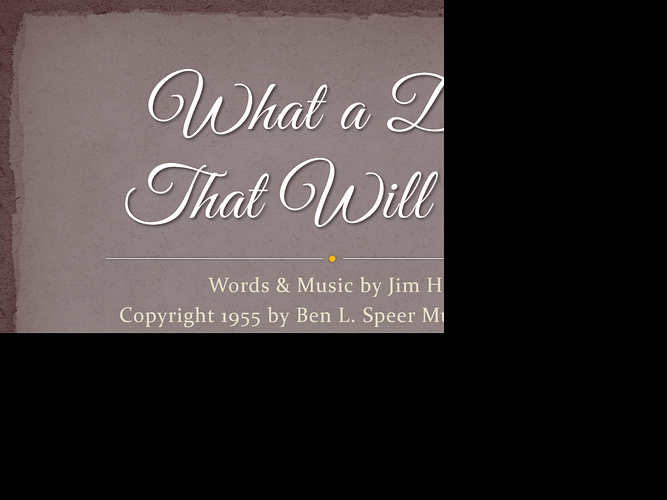At times during a presentation when we need to go back to a previous slide deck in the playlist the display screen will only show a partial or reduced view of the slide. The usual way to get out of that mode is to stop show and then reload it. See attached screenshot below as an example of the issue. The resolution on the 2nd screen that is being used for our projectors is 1600 x 1200. Appreciate any help or suggestions.
I’ve observed intermittent errors like this before, with older versions of PowerPoint. In some of those cases it helped to re-install Office, indicating that the problem was caused by a corrupted Office installation.
Other things you can try is to update the slide decks from ppt to pptx. It sometimes helps fixing glitches like this.
Are you able to reproduce it consistently or will it happen at random?
What versions of Office and SlideDog are you running?
Thanks for the reply. Using the latest version of PowerPoint through Office365, all slide decks are saved as pptx. Not always able to reproduce the issue consistently but the problem most often appears when we move back in the playlist to a prior slide deck. Using Slidedog version v.2.2.5 (64-bit). Been experiencing the problem through last several updates though I can’t say specifically how many versions back the problem first appeared.
Have you experienced the problem again lately?
I would really like to continue using this service, however I’m having this same issue.
Hey Luso, thanks’ for reporting that. We’ve received your support ticket submission. Let’s continue the conversation there to try to get to the bottom of why this happens with SlideDog on your computer.